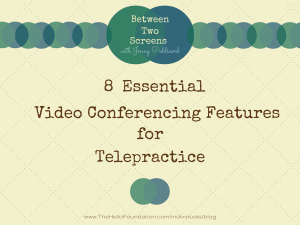For those of you eagerly anticipating this month’s installment of Between Two Screens, the wait is over. What pearls will I share? What wisdom will I impart? Everyone’s been asking. And now I’m answering: This month, I want to talk about the features native to various video conferencing platforms that I find essential for telepractice. Think of this information not as pearls but as nuggets of gold. Well . . . ok. Maybe semi-helpful tidbits. But still, I hope you find it useful.
And actually, it is a goldmine over here. There are many elements to consider when assessing which video streaming platform is right for you. What are the pieces you’ll need clinically? Which features will be simple for you and your clients to use? We have a team of seasoned practitioners who have been helping children and adults remotely for years and are always willing to share their advice. They are videoconferencing pros and have some definite opinions about this topic. So, I’m not only giving you my top features but am also including those of our other phenomenal clinicians. For free! Your lucky day.
Before we dive into the videoconferencing features that I think are essential for effective speech therapy telepractice, a quick side note on my own practices — I use four or five different platforms, depending on my needs. I know, right? Seems ridiculous, but it suits me well to have a few different tools at my disposal. Much like an array of paintbrushes for a master painter. It all depends on whom I’m contacting and for which purpose. After all, I am a consumer who is used to choices.
8 Essential Video Conferencing Features For Telepractice
1. Whiteboard
If it doesn’t have this capability, just walk away. I use it in almost every session, with both adults and kids. It allows me to draw, type, highlight, etc. A good whiteboard will also allow you to cut and paste. Keep an eye out for that extra feature.
2. Screen Sharing
I know many people love this feature. It’s not my absolute favorite, but I do use it.
3. Shared Control
Yes, it is sort of related to #2. I should use this feature more, but I don’t. Maybe I don’t want to share control. Um, I feel some repressed anger bubbling up from my psyche. Anyway, others seem to like this feature. Tracy Buckendorf, my comrade over in Kansas, LOVES this feature. She says it’s necessary for playing online games, such as rolling the dice, and even online coloring. I may be convinced. Sharing is caring after all.
4. Instant Messaging
I use this feature to chat with adults in the room, allowing me to not interrupt a child I’m working with. I also use it to give cues about words or targets, and to share links with relevant material or practice activities. Really, I use this a lot.
5. Enlargeable Video Screens
Not sure this actually a feature, but it’s important nonetheless. I need to see faces and mouths. I must be able to enlarge some of those tiny pictures. Generally, this isn’t an issue, but make sure your platform can do this and maintain clarity.
6. Advanced Scheduling (or Not)
Pretty self-explanatory. This is a great, even essential, clinical feature. Sometimes, though, you need to have an “insta-meeting” on the fly with co-workers or a client. Many of the platforms that require scheduling aren’t that great for these sorts of impromptu gatherings. This is one of the reasons that I use other platforms for quick chats with co-workers, clients, and family.
7. Recording
You should be able to record, store, and playback as needed. Great for clinicians and clients alike.
8. Ease of Use
Video conferencing should not hinder your client’s access to quality therapy. If you spend time each session getting things set up, then it isn’t a good fit. Your client should be able to open the link, adjust the volume, and see clearly without doing much of anything. Your end can be as complicated as you can handle effectively.
Now is the part where you would like for me to name the uber-top-platform that meets all of these requirements. Sorry folks. As of this writing, that platform just doesn’t exist. I currently use Microsoft Teams for my work, GoToMeeting for many of my clients, Google Hangout for when I need to connect to coworkers, Skype with my parents and friends abroad, and sometimes Zoom for its ease of use. I am not advocating for any particular platform and I don’t make money from them.
I know others have success with many other wonderful platforms, and if you’re interested in delving deeper into this topic, join ASHA’s Special Interest Group 18. Many of the discussions there revolve around platforms and compliance and it’s definitely worth your time if telepractice is your thing.