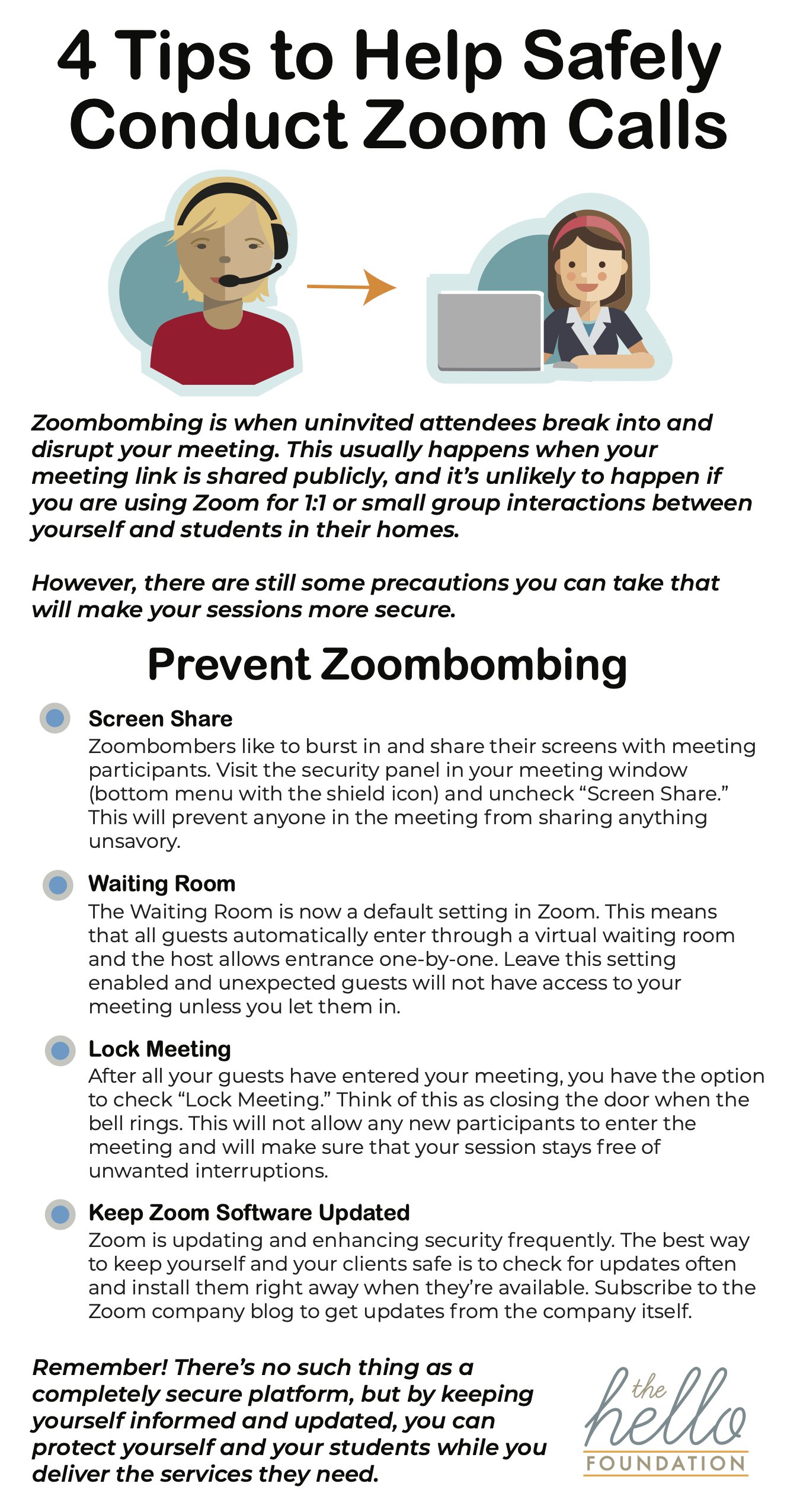We’ve been saying it for years: there is no such thing as a perfect telepractice platform. All platforms have unique strengths and weaknesses, and when you add district or insurance requirements and regulations to that, it can start to feel a bit bewildering.
Many of our clinicians have used Zoom for years and it’s our preferred platform for our Leadership Team as well. This doesn’t mean it’s perfect by any means (as we’ve all found out in recent weeks), and we’re certainly not endorsing or advocating for using it over any other platform. It just happens to be the one we’re most familiar with, and it’s with that in mind that we put this “4 Tips to Help SLPs Safely Conduct Zoom Calls” resource together for our clinicians a few weeks ago. We thought it might be useful for others out there in the trenches, so we’re sharing it here now. We hope you find it useful!
4 Tips To Help SLPs Safely Conduct Zoom Calls
Zoombombing is when uninvited attendees break into and disrupt your meeting. This usually happens when your meeting link is shared publicly, and it’s unlikely to happen if you are using Zoom for 1:1 or small group interactions between yourself and students in their homes.
However, there are still some precautions you can take that will make your sessions more secure.
1. Screen Share
Zoombombers like to burst in and share their screens with meeting participants. Visit the security panel in your meeting window (bottom menu with the shield icon) and uncheck “Screen Share”. This will prevent anyone in the meeting from sharing anything unsavory.
2. Waiting Room
The Waiting Room is now a default setting in Zoom. This means that all guests automatically enter through a virtual waiting room and the host allows entrance one-by-one. Leave this setting enabled and unexpected guests will not have access to your meeting unless you let them in.
3. Lock Meeting
After all your guests have entered your meeting, you have the option to check “Lock Meeting”. Think of this as closing the door when the bell rings. This will not allow any new participants to enter the meeting and will make sure that your session stays free of unwanted interruptions.
4. Keep Zoom Software Updated
Zoom is updating and enhancing security frequently. the best way to keep yourself and your clients safe is to check for updates often and install them right away when they’re available. Subscribe to the Zoom company blog to get updates from the company itself.
Remember! There’s no such thing as a completely secure platform, but by keeping yourself informed and updated, you can protect yourself and your students while you deliver the services they need.
Join The Care Options For Kids Team!
Are you ready for meaningful work that comes with benefits and not burnout? Join the compassionate care team that helps children and families live their best lives. Our clinicians provide best-in-class pediatric nursing, therapy, and school-based services. We bring individualized care to children where they live, work, and play. We have opportunities in homes, schools, and clinics across the country.
Apply at Care Options for Kids now. We make it easy to get started, so you can begin making a difference as soon as possible.