There’s something about the cold and dark of winter days that makes me want to hunker down and use what I have. In that spirit, I recently asked a few of our experienced teletherapists specifically how they use common features of a streaming video platform. Here are some of my favorite responses:
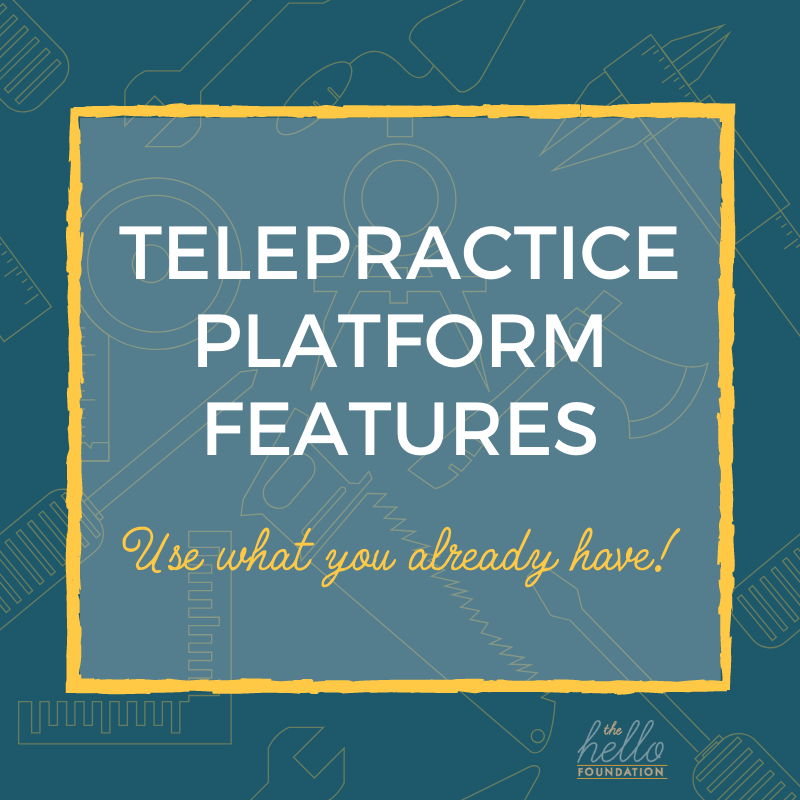
How do you like to use the Screen Share feature?
- I share a PDF of our tasks for the day in Preview on my Mac, and I use the “markup toolbar” to annotate as I go – checking off what we’ve done, tallying correct responses, and keeping notes for both of us. At the end of the session, I can save the PDF and have great documentation of what we did.
- I created a PowerPoint of pictures for my client’s best artic words. At the end of each session, I share the PowerPoint and we flip through his most successful words. Then we decide if there are any new pictures we want to add!
- I like to share my screen to play videos from YouTube. I love that we can see each other’s faces while we’re watching the video and that I have control of the pause button.
What are your favorite ways to use the Whiteboard feature?
- Venn diagrams! Or really any kind of graphic organizer. I like to model drawing it as I go. I point out to my older students that when you’re drawing the kind of graphic organizer that fits your thinking, you’re not dependent on your teacher’s handout (teachers start not to hand out organizers) and your organizer always has space where you need it!
- I use the “stamp” feature on the Zoom Whiteboard to tally repetitions (“say it 5 times”). It’s inconvenient to switch back and forth between stamps to indicate ‘correct’ and ‘incorrect’ responses, but I find I can just stamp in different locations. I always know that my top row of stamps is ‘correct’ and the bottom row is ‘distorted’. I snap a picture of my ‘data’ when we’re done.
Do you use a document camera (or a second camera input)? What for?
- When I just pull a book off my bookshelf!
- With my old-school felt board.
- Yes! I have a whole closet full of therapy materials that I haven’t ever digitized. It’s fun to get them out and use them under the document camera.
- Pro Tip: Did you know you can use your phone or tablet as a document camera? Set it up on a stand or tripod and then use mirroring or airplay to connect to your favorite streaming platform. For example, in Zoom choose Share –> iPhone/iPad via Airplay.
I think that these are the perfect inspiration for some winter season teletherapy – new things to do with resources you already have!





